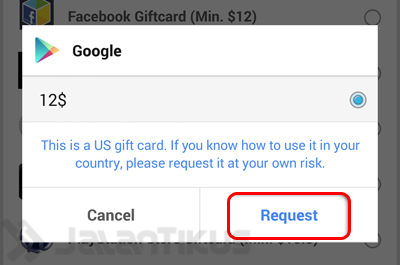Flickr
Home
Archives for 2015
Thursday, August 27, 2015
Wednesday, August 26, 2015
Bikin Kaos Satuan
BUAT KAOS SATUAN MURAH
HARGA MULAI 75 RIBU (Putih, Hitam, Warna)
BAHAN KAOS : Cotton Combed
L. Pendek : 30S
L. Panjang : 20S/ 24S
BAHAN SABLON : Rubber
CARA PEMESANAN :
Kirimkan DESAIN mu (format .cdr/.ai/.pdf) ke enzoendra@gmail.com
Setelah kirim, konfirmasi ke 083865480890 (Endra)
Buat kamu yang gak bisa desain, kami juga menerima pembuatan desain sesukamu harga mulai 10K, untuk desain simpel/ sederhana GRATIS
#cod solo/ kirim2 via JNE
#lama pengerjaan 1-2 minggu
Kaos UNS
OPEN ORDER
KAOS UNS GOLD
Kamu mahasiswa/ alumni UNS ? Kami menyediakan kaos UNS dengan kualitas terbaik dengan desain RETRO dan sablon GOLD
BAHAN KAOS : Cotton Combed
L. Pendek : 30S
L. Panjang : 20S/ 24S
BAHAN SABLON : Rubber warna Gold
Ada 2 pilihan warna Hitam (Desain A) dan Abu-Abu (Desain B)
CARA PEMESANAN :
(Nama)_(ukuran)_(desain A/B)_(lengan panjang/pendek)
Kirim ke 083865480890 (Endra)
#wajib membayar DP dahulu sebesar 50K
#cod solo/ kirim2 via JNE
#ukuran cewek/ cowok beda
#lama pengerjaan 1-3 minggu (Untuk lengan pendek lebih cepat)
Saturday, March 7, 2015
Download Free Font Style Retro
Here is a selection of free fonts in the classic or retro style. The purpose of a retro design is to remind us to go back to the past. There are hundreds of types of free fonts collection retro or classic is available online.
You do not need to bother and spend the time to look for, here are a few types of retro-style font. I filed as a collection and can be downloaded for free.
Free font retro (classic) include the following:
 |
| Aku rapopo |
 |
| Zorus Serif |
 |
| Glasoor |
 |
| Streetwear |
 |
| Bobber |
 |
| Vincent |
 |
| Alt Retro |
 |
| Rispa |
 |
| White rabbit |
 |
| Riesling |
 |
| Pompadour Numerals |
 |
| Carnivalle Freakshow |
 |
| Deftone Stylush |
 |
| Bellerose |
 |
| Parisish |
 |
| Kilogram |
 |
| Sesame |
 |
| Bazar |
 |
| Pricedown |
Download Free Fonts For Graphic Designers
1. Ubuntu Font
Ubuntu font type has been designed specifically to complement the needs of Ubuntu vendor. It has a contemporary style and contains unique characteristics for Ubuntu brands that convey the right attitude, reliable and free.
Download : http://adf.ly/18RbpH
2. Delicious Font
Letter Delicious is a font designed for creators admiration for typography. This resulted in the manufacturing process becomes a little unmanageable and in two years finally be resolved in a complete font family.
Download : http://adf.ly/18RepI
3. PT Sans
PT Sans Font Sans Serif font is kind. Technical quality and PT Sans font language support is very good. Sans PT include Latin and Cyrillic characters and includes almost all the minority languages of the Russian Federation. It comes in three main variations: normal, narrow, and caption (larger version of the typeface, designed for legibility at small font sizes and the outdoor signs). Normal variation is available in roman, italic, bold, and bold italic, while the narrow and captions are only available in roman and bold.
Download : http://adf.ly/18Rg4O
4. Aller
Aller also created by the type foundry (font maker) are the same as the font ubuntu and ubuntu mono. Aller font family standard edition is available for use free of charge up to 25 users in your household or organization. Aller font family was created in 2008 for the Danish School of Media and Journalism, sponsored by the publisher Aller.
Download : http://adf.ly/18RhBL
5. Lobster Font
A common problem that affects most script font, is that each letter should be interesting in a way that relates to the next and previous letters. And it is quite difficult.
By having 26 lowercase characters, which gives you more than 600 possible combinations for each letter (and arround 15600 for whole alphabet). It's almost impossible to make it always connect without compromising its original form.
That is why the attempt to create fonts that work well like magic. Font Designers use all kinds of tricks to make it work. But, in the end, the end result is always a compromise of the original shape of the letters of the alphabet in order to work together whole work optimally.
This font is quite popular in cyberspace because it has been used by large and well-known websites. And so also because of the unique shape of this typeface is very popular with graphic designers around the world. Designed by Pablo Impallari, The Lobster Font is an interesting script font that you can download and use for both personal websites and publications and commercial, according to SIL Open Font License. Thank you, Mr. Impallari.
Download : http://adf.ly/18RiRL
Make a T-shirt design with CorelDraw
Step 1
Click bezier tool, and create a curve object as shown below.
First draw a line to form shirts (basic form) using the bezier tool. Create curved like curve portions shirt with the Shape tool. Click the shape tool in the toolbox, and then click on the section that will be curved eg sleeve shirts, right-click and select Convert line to curve. Click and drag the arrows (curve handle) that appears to get a desired curvature.
Click bezier tool, and create a curve object as shown below.
First draw a line to form shirts (basic form) using the bezier tool. Create curved like curve portions shirt with the Shape tool. Click the shape tool in the toolbox, and then click on the section that will be curved eg sleeve shirts, right-click and select Convert line to curve. Click and drag the arrows (curve handle) that appears to get a desired curvature.
Step 2
Now under the collar and sleeve shirts which we bend with the same tools and techniques.
Step 3
Create indentation bottom shirt, right and left side. Add first 2 nodes to the left and one right next node shirts. Bend in the same way using the convert line to curve. Give color according to your wishes.
Step 4
Next we create a curve to be used as a crease shirt to make it more interesting and lively. make any curve as shown below, and then bend the curve sections in the same way also the previous step.
Step 5
If the entire curve has arced desired, give the color curve with the older color from the color of the shirt and remove the line on the curve, click the line tool on toolbox-> click the cross.
Step 6
Put the curve on the right arm as folds shirts. In order for this shadow objects that are outside the line of t-shirts are lost or in accordance with the form of T-shirts, use instersect and delete the original.
Step 7
Create another shirt folds, the left hand in a way like that in step 2 and step 5.
Step 8
Make 5 pieces shaped curve like bamboo leaves, place the curves like this:
Step 9
Create two rectangles that overwrite each other using the bezier tool then bend it to convert the line to curve. Adjust the t-shirt neck arch as shown below, once again if there are no objects that are outside the lines intersect shirts use and delete the original. Give younger color of shirt colors like this:
Step 10
Attach design that you created or existing designs such as floral designs vertor I have given here. For example, the design like this:
Step 11
Put anywhere, for example placed in the middle. Decrease font size, or customize to move next t-shirt design in accordance with the layout you want to use the pick tool.
Saya mengikutkan source cdr untuk kebutuhan pembelajaran.
CARA DAPAT GEMS GRATIS DI CLASH OF CLANS
Kali ini saya akan memberikan tips yang sedikit spesial, yaitu Cara Dapat Gems Gratis di Clash of Clans. Berbeda dengan cara di luar sana, cara yang satu ini benar-benar aman dan legal.
Karena kali ini kita akan menggunakan WHAFF, aplikasi penghasil Dollar dari Android. Hanya saja, banyak yang tidak tau cara menarik Dollar dari WHAFF agar bisa digunakan untuk membeli Gems, Diamond atau sejenisnya.
Langsung saja ya, Tutorial ini saya bagi menjadi beberapa tahap, yaitu:
- Tahap Pertama: Instalasi WHAFF, Cara Mendapatkan Dollar dari Android
- Tahap Kedua: Membuat dan Konfigurasi Google Wallet
- Tahap Ketiga: Melakukan Penarikan Dollar dari WHAFF
- Tahap Keempat: Penerapan Redeem Code ke Google Wallet
(Jika kamu sudah paham dan memiliki saldo di WHAFF, kamu bisa langsung lompat ke Tahap Kedua.)
TAHAP PERTAMA: Instalasi WHAFF
- Download dan install WHAFF di Android kamu. (WHAFF tidak bisa digunakan di Emulator seperti BlueStacks atau Genymotion)
- Jalankan aplikasi WHAFF, kemudian log in menggunakan Facebook kamu.
- Sebagai bonus pertama, kamu bisa mendapatkan $0.30 dengan memasukan kode Ai25483.
- Inti dari WHAFF ini adalah, kamu harus menginstall dan mencoba aplikasi-aplikasi yang ada didalamnya, sebagai contoh aplikasi BaBe, kamu harus menginstall dan jika ingin mendapatkan dollar lebih, kamu harus menggunakannya selama beberapa menit dalam sehari. Jadi kalau saya nggak buka aplikasi itu, saya gak dapat uang dong? Tentu saja dapat, tapi hanya $0,01, sedangkan kalau kamu buka aplikasi tersebut dan memainkannya selama beberapa menit, kamu bisa dapat $0,20 - $0,50 (sekitar Rp 6.000,-/app)
TAHAP KEDUA: Google Wallet
Seperti kita ketahui, Google Wallet adalah pembayaran resmi Google untuk semua produk aplikasi atau games yang ada di Google Play, seperti Clash of Clans, Boom Beach, Hay Day, LINE Let's Get Rich.
Nah, khusus untuk cara yang sedang kita bahas satu ini adalah cara menggunakan Redeem Code yang nanti akan kita dapatkan dari WHAFF. Tetapi, Redeem Code itu hanya bisa digunakan di negara Amerika (United States).
Sekarang saya ingin memberitahu bagaimana cara merubah negara kita di Google Wallet menjadi US (United States). NOTE: Semua resiko ditanggung masing-masing, negara yang sudah dirubah tidak akan bisa diubah lagi dalam waktu yang cepat.
- Login dulu di Google Wallet menggunakan akun Google kamu
- Setelah itu, masuk ke bagian Settings, klik pada bagian Home Address, lalu samakan alamatnya menjadi seperti ini atau kamu juga bisa menggunakan alamat valid di Amerika.
- Jika sudah, Klik "Save". Jika ada konfirmasi lanjutan, klik "Accept & Continue".
- Sampai di sini, kamu sudah berhasil mengatur agar Google Wallet dapat menerima pembayaran dari WHAFF.
TAHAP KETIGA: Penarikan Dollar ke Google Wallet
Jika saldo kamu sudah lebih dari $10, kamu bisa melakukan penarikan ke Google Play Gift Card (Google Wallet) ataupun PayPal.
- Buka dan jalankan WHAFF, lalu geser ke kiri, klik pada menu "Payout".
- Selanjutnya, pilih "Google Play Gift Card" sebagai metode pengambilan dollar
- Kamu pilih jumlah balance yang ingin diambil. Sebagai contoh saya ingin menarik $12 ke dalam Google Play Gift Card. Jika sudah, klik tombol Request.
- Kemudian, tunggu sekitar 1 - 3 jam, bahkan bisa seharian atau lebih untuk mendapatkan balasan berupa Redeem Code. Kamu bisa melihatnya di bagian Reward History> Check Gift Codes.
TAHAP KEEMPAT: Penerapan Redeem Code
Selanjutnya adalah menerapkan Redeem Code yang sudah kita dapat ke dalam Google Play Store kita.
- Buka Google Play Store kamu, kalau bisa gunakan yang versi terbaru.
- Klik Menu, lalu pilih Redeem.
- Jika berhasil, maka akan muncul notifikasi seperti ini.
Melakukan Pembelian Gems di Clash of Clans
- Buka dan jalankan Clash of Clans
- Masuk ke Shop, lalu pilih Gems yang harganya kira-kira pas dengan Saldo Wallet kamu.
- Berhasil! Sekarang kamu sudah mendapatkan Gems tanpa mengeluarkan uang sepeserpun.
Subscribe to:
Comments (Atom)