 Well, cool right? . hehe! but it's not like it's an image that will be built ... which we will discuss here only the emphasis on just the trick of how to create thunder and lightning effects are spectacular or devastating day you make your own, such as the example in the figure below we will give the effect of lightning .
Well, cool right? . hehe! but it's not like it's an image that will be built ... which we will discuss here only the emphasis on just the trick of how to create thunder and lightning effects are spectacular or devastating day you make your own, such as the example in the figure below we will give the effect of lightning .
Draw lines with irregular Freehand tool, click, hold, and drag
Adjust the thickness of the line to press F12 on the keyboard, replace the white color, press Ctrl + Shift + Q one by one, or grouped first according then Combine line thickness, then Ctrl + Shift + Q click Weld on the Property Bar to bring together all the object
Furthermore, the Menu Bar select Effects -> Countour ..., at Docker fairy sign on Outside the Steps: 1 and click Apply
Then in the Menu Bar click Arrange -> Break Contour Group Apart (Ctrl + K)
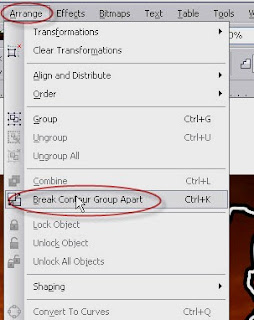
So as to create a new object rather large, then give yellow Blur and give effect to the Menu Bar -> Bitmaps -> Blur -> Gaussian Blur ... (because it affects only a blur in CorelDRAW for the Bitmap object must Convert To Bitmap ... first!)
So it becomes as shown below









EmoticonEmoticon